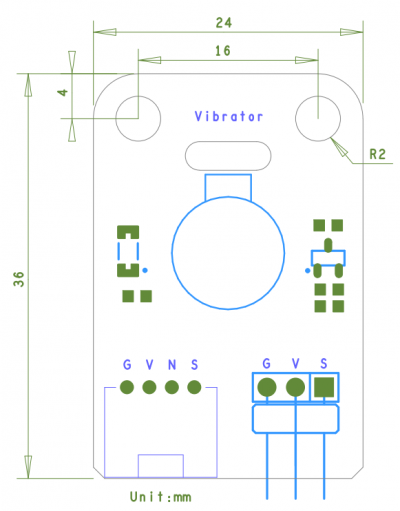Loading... Please wait...
Loading... Please wait...Categories
- 3D Filament
- Laser Parts
- 3D Printers
- 3D Printer Parts
- Microcontrollers and FPGA
- Shields and daughter boards
- Official Arduino
- Batteries
- Cases and Enclosures
- Cables and Connectors
- CNC
- Components
- Digi XBee
- Displays
- Electronic Brick
- Kits
- Laser Cutters
- LEDs
- Micro:bit
- Motors
- Neodymium Magnets
- Power Supply and Adapter
- Python
- Raspberry Pi
- RFID
- Robotics
- Sensors
- Soldering Equipment
- Tools
- Wearables
- Wireless

- Home
- Electronic Brick
- Vibrator Brick
Product Description
What is an electronic brick? An electronic brick is an electronic module which can be assembled like Lego bricks simply by plugging in and pulling out. Compared to traditional universal boards and circuit modules assembled with various electronic components, electronic brick has standardized interfaces, plug and play, simplifying construction of prototype circuit on one’s own. There are many types of electronic bricks, and we provide more than twenty types with different functions including buttons, sensors, Bluetooth modules, etc, whose functions cover from sensor to motor drive, from Ethernet to wireless communication via Bluetooth, and so on. We will continue to add more types to meet the various needs of different projects.
This is a vibrator brick suitable as a non-audible indicator. When the input is HIGH, the motor will vibrate just like your cell phone on silent mode.
Go shopping Vibrator Brick(IM150521005)
Features
- Non-audible
- Low power consumption
- High reliability
- Grove Interface
Specifications
| PCB size | 36.0mm X 24.00mm X 1.6mm |
| Power supply | 3.3 or 5V DC |
| Compatible interfaces | 2.54 3-pin interface and 4-pin Grove interface* |
Note 1:S for analog output port, V and G for voltage at the common collector and ground respectively
Note 2:When Logic HIGH, the motor is ON. When LOW, the motor is OFF.
Electrical Characteristics
| Parameter | Min. | Typical | Max. | Unit |
| Operating voltage | 3.0 | 5 | 5.5 | VDC |
| Current | - | 100 | - | mA |
| Input voltage | 0.7 | 5 | 5.5 | V |
| Rated speed | - | 9000 | - | rpm |
Hardware
Usage
To make it vibrate is just as easy as to turn on an LED. Here is an example showing how to turn on the vibration motor.
Demo
To make it vibrate is just as easy as to turn on an LED. Here is an example showing how to turn on the vibration motor. Now, feel the vibration of your motor!
int MoPin = 9; // vibrator Grove connected to digital pin 9
void setup() {
pinMode( MoPin, OUTPUT );
}
void loop()
{
digitalWrite(MoPin, HIGH);
delay(1000);
digitalWrite(MoPin, LOW);
delay(1000);
}
}
Download
File:IM150521005 - Electronic Brick - Vibrator Brick - dimension.pdf
File:IM150521005 - Electronic Brick - Vibrator Brick - schematic.pdf