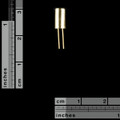Loading... Please wait...
Loading... Please wait...Categories
- 3D Filament
- Laser Parts
- 3D Printers
- 3D Printer Parts
- Microcontrollers and FPGA
- Shields and daughter boards
- Official Arduino
- Batteries
- Cases and Enclosures
- Cables and Connectors
- CNC
- Components
- Digi XBee
- Displays
- Electronic Brick
- Kits
- Laser Cutters
- LEDs
- Micro:bit
- Motors
- Neodymium Magnets
- Power Supply and Adapter
- Python
- Raspberry Pi
- RFID
- Robotics
- Sensors
- Soldering Equipment
- Tools
- Wearables
- Wireless

Product Description
- Gives your LEGO Mindstorms creation the ability to see objects
- Connects directly to LEGO Mindstorms EV3 and NXT controller bricks with supplied cable
- Image sensor: Omnivision OV9715, 1/4", 1280x800
- Lens field-of-view: 75 degrees horizontal, 47 degrees vertical
- Included software "blocks" are fully compatible with Mindstorms programming environment and can be easily dragged and dropped into your Mindstorms programs
- Lego not included
The Pixy CMUcam5 Image Sensor - LEGO Version is a fast vision sensor you can quickly "teach" to find objects, and it connects directly to Arduino and other controllers. It’s great for robotics or any other application that requires computer vision. Pixy pairs a powerful dedicated processor with the image sensor. Pixy processes images from the image sensor and only sends the useful information (e.g. purple dinosaur detected at x=54, y=103) to your microcontroller. And it does this at frame rate (50 Hz). The information is available through one of several interfaces: UART serial, SPI, I2C, USB, or digital/analog output. So your Arduino or other microcontroller can talk easily with Pixy and still have plenty of CPU available for other tasks.
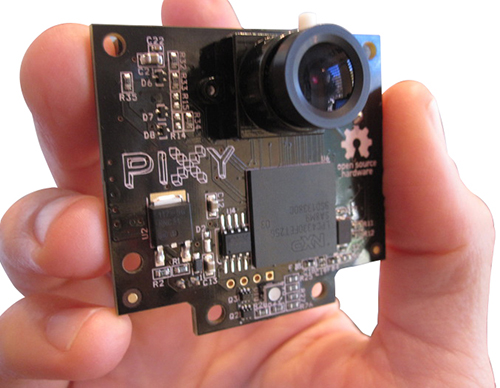
50 frames per second
Pixy processes an entire 640x400 image frame every 1/50th of a second (20 milliseconds). This means that you get a complete update of all detected objects' positions every 20ms. At this rate, tracking the path of falling/bouncing ball is possible. (A ball traveling at 30 mph moves less than a foot in 20ms).
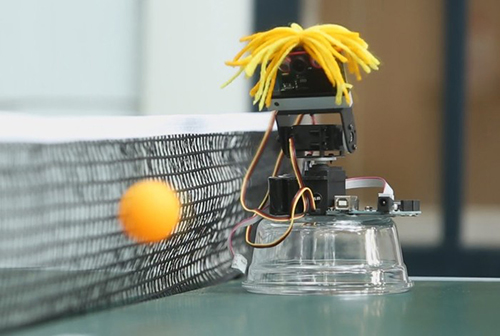
Color-based filtering
Pixy uses a color-based filtering algorithm to detect objects. Most of us are familiar with RGB (red, green, and blue) to represent colors. Pixy calculates the color (hue) and saturation of each RGB pixel from the image sensor and uses these as the primary filtering parameters. Pixy remembers up to 7 different color signatures, which means that if you have 7 different objects with unique colors, Pixy’s color filtering algorithm will have no problem identifying them. If you need more than seven, you can use color codes.
Teach it the objects you're interested in
Pixy is unique because you can physically teach it what you are interested in sensing. Pixy can learn seven color signatures, numbered 1-7. Color signature 1 is the default signature. To teach Pixy the other signatures (2-7) requires a simple button pressing sequence.
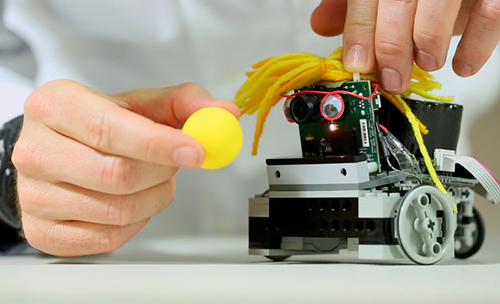
PixyMon lets you see what Pixy sees
PixyMon is an application that runs on Windows, MacOs and Linux. It allows you to see what Pixy sees, either as raw or processed video. It also allows you to configure your Pixy, set the output port and manage color signatures. PixyMon communicates with Pixy over a standard mini USB cable. PixyMon is great for debugging your application.
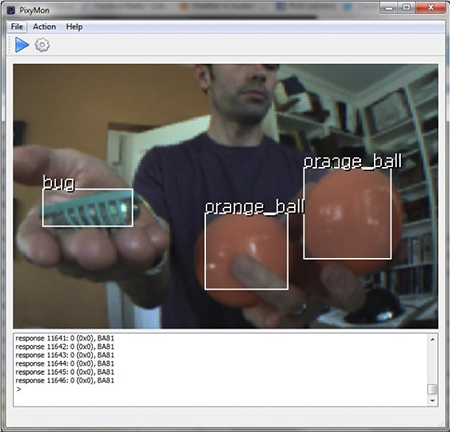
Controller support
Pixy can easily connect to lots of different controllers because it supports several interface options (UART serial, SPI, I2C, USB, or digital/analog output), but Pixy began its life talking to Arduinos. Over the last several months support for Arduino Due, Raspberry Pi and BeagleBone Black have been added.
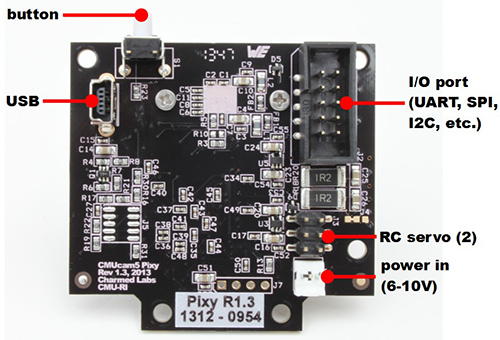
Specifications
- Lens type: Standard M12
- Power consumption: 140 mA typical
- Power input: USB input (5V) or unregulated input (6V to 10V)
- RAM: 264K bytes
- Flash: 1M bytes
Documentation
- Documentation (41MB .zip file)
Dimension
- Size: 2.1" x 2.0" x 1.4"
- Weight: 27g