Electronic bricks are a convenient way to connect sensors, servos and other components to Arduinos. Lets take the example of a simple project that uses an Arduino, a push button switch, a relay and a light sensor. A push button is commonly connected in a pull-up resistor configuration and requires GROUND, VCC (5VDC) and a connection to a digital input. Next, a relay circuit usually requires GROUND, VCC (5VDC) and a connection to a digital output. The light sensor also might require GROUND, VCC (5VDC) and a connection to an analog input. If we count the number of connections required for this simple circuit we see the problem: three connections to GROUND, three connections to 5VDC, two connections to digital pins and one connection to an analog pin. An Arduino UNO has three GROUND connections but only one 5VDC.
The first solution is to mount the circuit on a breadboard. This is completely valid for quick prototyping and testing. But what if you want to create a more permanent solution? Or you are working with students and don't wish to complicate the teaching process and minimize the risk of incorrect wiring?
The "Electronic Brick" series of products solves this problem by borrowing an idea from the RC (Radio Control) community. Most sensor and control applications can be satisfied by three connections: GROUND, VCC and SIGNAL. A servo has three pins: GROUND, VCC and the control SIGNAL. The same common 3 pin connector that is used in servos and RC receivers is used to connect "Electronic bricks" to a Sensor and Servo Shield.
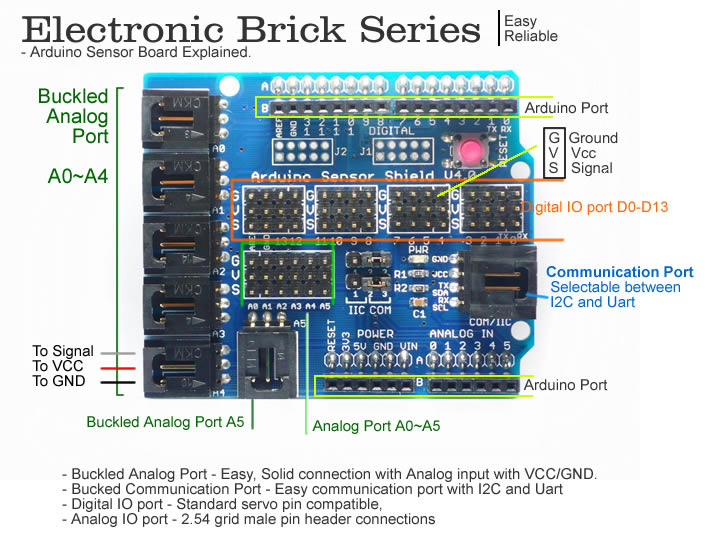
Here we have an example of a Sensor and Servo Shield connected to an RC receiver, a servo and two different sensors. On a breadboard this would be a rat's nest of 12 different connections. But by using "Electronic bricks", the project is neat and tidy. Additionally, this project could be made more permanent very easily by using the screw holes built-in to all the components.
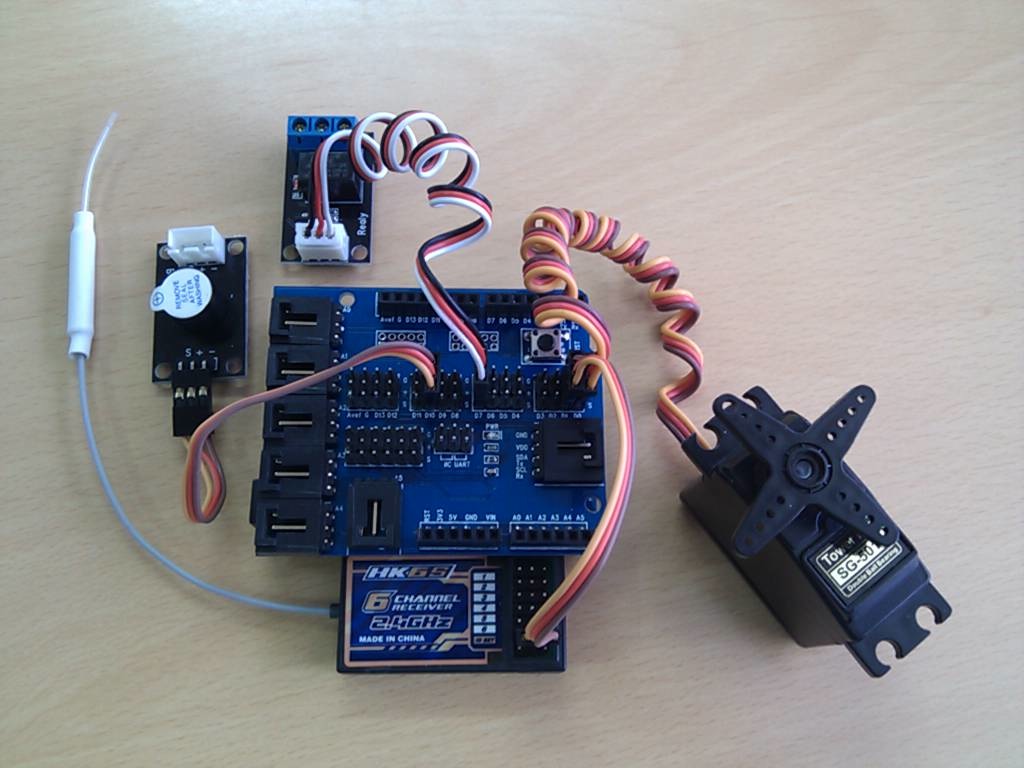
Apart from requiring a Sensor and Servo Shield for Arduino there are two types of cables to choose from:
- The standard 3PIN cable (20cm) is the most inexpensive option that will work for every brick EXCEPT for the Electronic Brick - 5V Relay which only has a DuPont connector.
- The 3PIN XH2.54 to DuPont Cable (20cm) creates a more solid and polarized connection to the Electronic Brick component. All bricks currently in stock have DuPont connectors.
Note that the Iteaduino v2.2 is the same as an Arduino UNO and Sensor and Servo Shield built into one.
